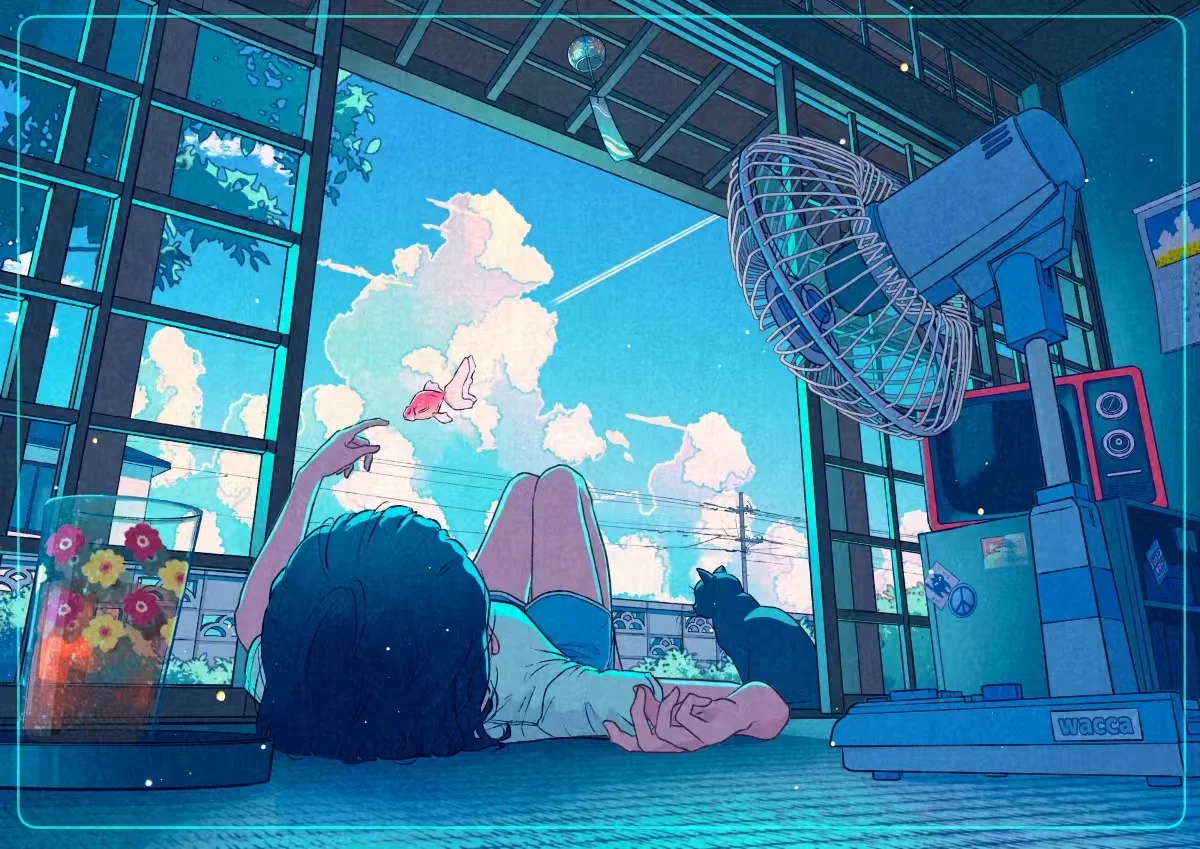笔记Pythonpyqt图形化
小楼夜听雨在安装pyqt之前,我们先创建虚拟环境,由于我们使用qt开发完软件之后,需要打包成exe程序,所以通过创建虚拟环境之后再安装模块和包,那么后面打包的时候就只会打包虚拟环境里面的模块和库,避免exe程序过于臃肿
创建虚拟环境
在PyCharm中,在左下角的解释器中选择添加,选择新生成,地址选择目前的项目路径
基本ui
1
2
3
4
5
6
7
8
9
10
11
12
13
14
15
16
17
18
| import sys
from PyQt5.QtWidgets import QApplication,QWidget
if __name__ == "__main__":
app = QApplication(sys.argv)
w=QWidget()
w.setWindowTible("第一个pyqt")
w.show()
app.exec_()
|
控件
按钮
1
2
3
4
5
6
7
8
9
10
| from PyQt5.QtWidgets import QPushButton
bth = QPushButton("按钮")
bth.setParent(w)
bth = QPushButton("按钮",w)
|
文本
1
2
3
4
5
6
7
| from PyQt5.QtWidgets import QLabel
label = QLabel("账号:",w)
label.setGeometry(20,20,30,30)
|
输入框
1
2
3
4
5
6
7
| from PyQt5.QtWidgets import QLineEdit
LineEdit = QLineEdit(w)
LineEdit.setPlaceholderText("请输入")
LineEdit.setGeometry(20,20,30,30)
|
窗口
窗口大小
窗口位置
1
2
3
4
5
6
7
8
9
10
11
12
13
14
|
w.move(0,0)
|
设置窗口图标
1
2
| from PyQt5.QtGui import QIcon
w.setWindowIcon(QIcon('favicon.ico'))
|
信号和槽
语法 对象.信号.connect.(槽函数)
通过窗口控件的对象的信号绑定槽函数,当对象的信号被触发的时候,槽函数被调用
自定义信号
1
2
3
4
5
6
7
8
9
10
11
12
13
14
15
16
17
18
19
20
| from PyQt5.QtCore import pyqtSignal
class MYwindow (QWidget):
MYxh = pyqtSignal(str)
def init_ui(self):
self.ui= uic.loadUi("./untitled.ui")
bth =self.ui.pushButton
bth.clicked.connect(self.B)
self.MYxh.connect(self.A)
def A(self,a):
print(a)
def B (self):
self.MYxh.emit("aaa")
|
QT designer
下载
1
| pip install -i https://pypi.tuna.tsinghua.edu.cn/simple pyqt5-tools
|
终端启动
加载
设计好ui之后,保存之后
1
2
3
4
5
6
7
8
9
10
11
12
13
14
15
16
17
18
19
20
21
22
23
24
25
26
27
28
29
30
| import sys
from PyQt5.QtWidgets import QApplication, QWidget
from PyQt5 import uic
class MYwindow (QWidget):
def __init__(self):
super().__init__()
self.init_ui()
def init_ui(self):
self.ui= uic.loadUi("./untitled.ui")
print(self.ui.__dict__)
print(self.ui.label)
print(self.ui.label.text)
print(self.ui.label.text())
if __name__ == "__main__":
app = QApplication(sys.argv)
w = MYwindow()
w.ui.show()
app.exec_()
|
打包
下载pyinstaller
1
| pip install -i https://pypi.tuna.tsinghua.edu.cn/simple pyinstaller
|
终端导航到项目目录,打开主脚本
1
| pyinstaller -F main.py -w
|